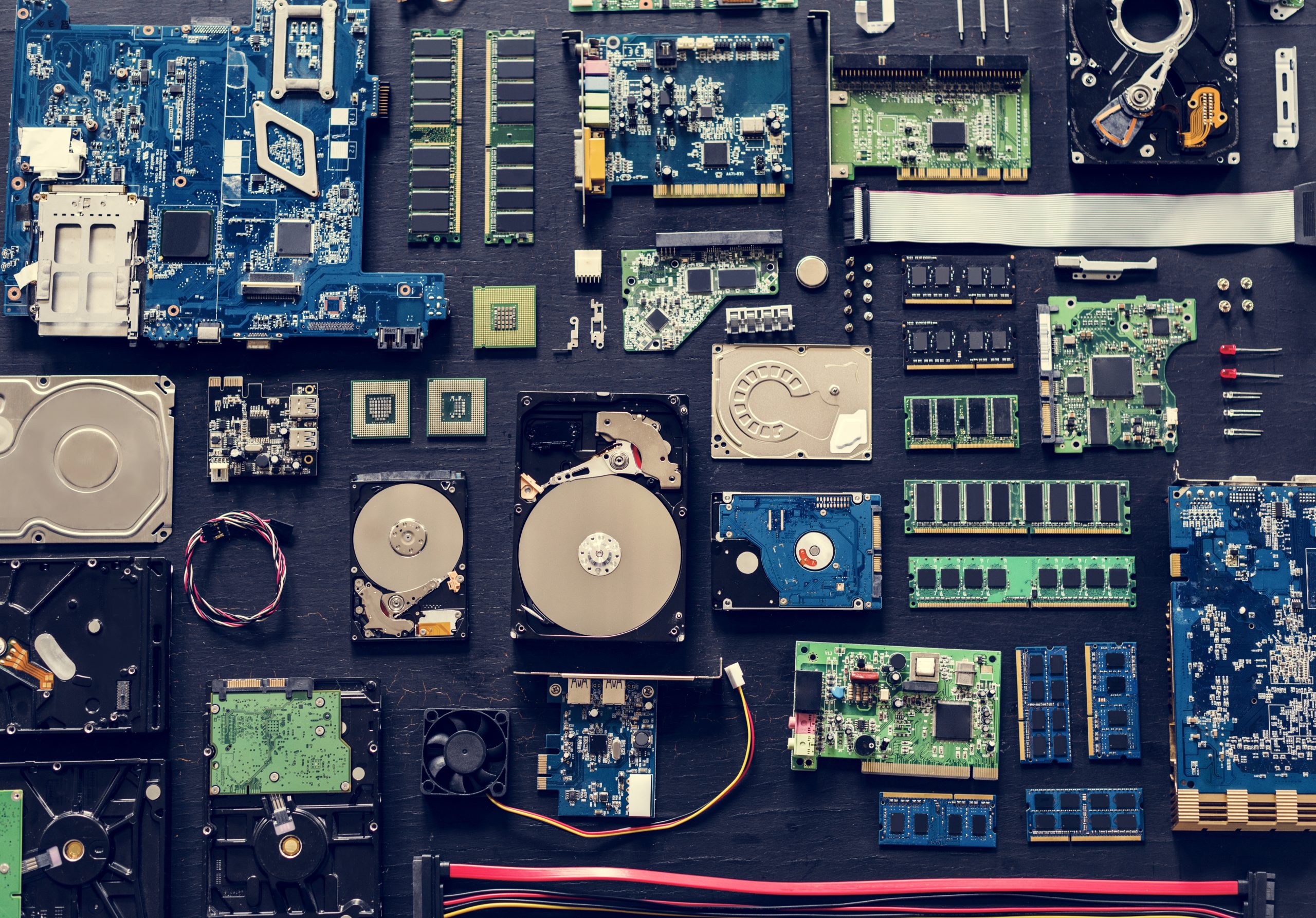
Your business probably relies on a few key pieces of technology. Statistically, that tech will almost certainly falter at some point—or at least have a major hiccup. That’s why disaster recovery matters.
60 Percent of Small Businesses Fold Within 6 Months of a Cyber Attack.
Consider this: you probably have an emergency kit in your car. Booster cables? A spare tire? A shovel? Most drivers have had their car get stuck in snow or had their battery die. And yet, Statistics Canada tells us that only 59% of vehicle owners have an emergency kit onboard.
The stakes are even higher when it comes to our business continuity. But again, only 54% of businesses have a disaster recovery plan (DRP) in place.
Just recently, there was a global tech outage caused by a software update from CrowdStrike (over half of Fortune 500 companies using their software). The crash was caused by a flaw within an update to a sensor configuration, resulting in a logic error. The software update caused Microsoft Windows systems to crash, leading to canceled flights, delayed medical appointments, and halted business operations across multiple industries.
Incidents like these underscored how vulnerable our technology setups can be without a disaster plan—an update that went untested, causing millions in lost profit for hundreds of companies worldwide. (And millions more if many of those companies didn’t have a plan to get up-and-running again quickly!
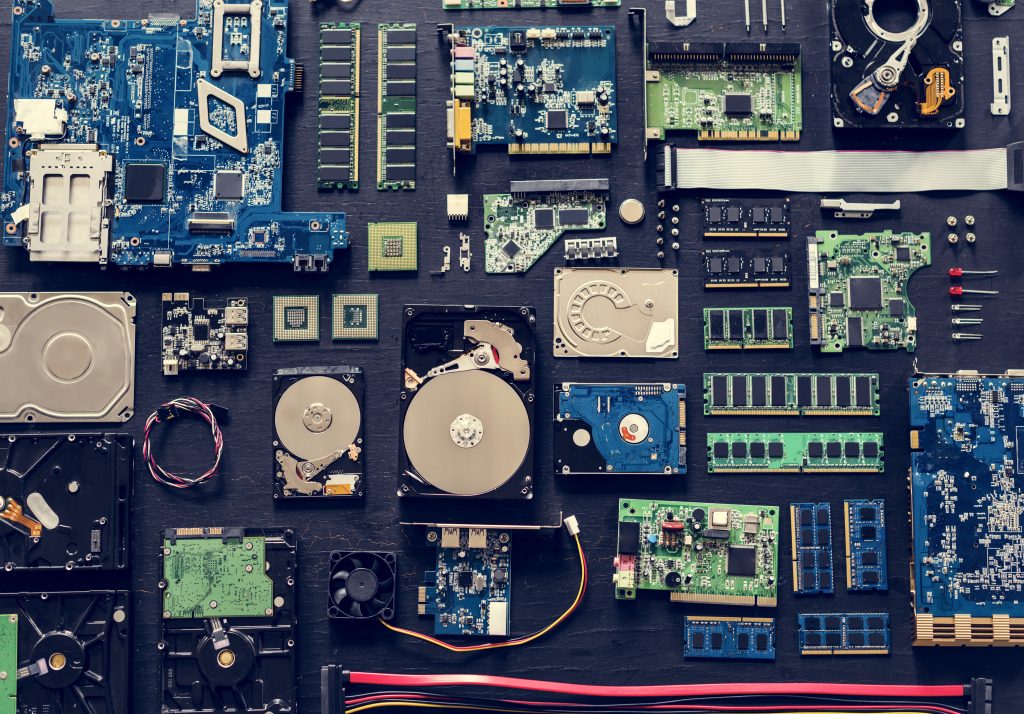
Things break. That’s an inevitable part of life. Whether it’s your car or your business' technology, it’s better to have a “when” than an “if” mentality. Why? Because being prepared gives you a lot more than just peace of mind:
You’ll get critical systems back quicker, reduce downtime and maintain business continuity.
Regular backups and secure data storage make sure nothing essential is lost.
Prolonged downtime is costly, and so is lost data. Being prepared reduces lost revenue and recovery expenses.
Companies with frequent downtime have costs that are 16 times higher than other organizations.
Different industries have standards and regulations to adhere to. After a big disaster, there could be investigations, fines, and legal issues.
Building an IT disaster plan starts with identifying vulnerabilities and implementing protective measures.
Uninterrupted service, especially during large-scale disasters, builds customer confidence and strong relationships.
While everyone else is scrambling to recover, you demonstrate quality, competence, and reliability.
Only 52% of organizations can recover from severe data loss within 12 hours.
Just like the tools in your car’s emergency kit, disaster recovery consists of various policies, tools, and procedures. Each element plays an essential role in helping to protect your business and get you back on the road quickly.
One in five organizations experienced serious outages in the past three years
Your disaster recovery plan outlines how your business will respond in the case of an emergency. It contains detailed information for a variety of unplanned incidents. A DRP might contain emergency contacts, roles, and responsibilities, and steps to recover critical functions.
Over 45% of organizations have experienced permanent data loss—that is often a costly event. With regularly scheduled backups, data can always be recovered and restored to a recent state. It’s important to have offsite storage for backups as well, to prevent data loss due to localized disasters.
If you’ve ever experienced a power outage in a commercial space, you’ve seen the emergency backup lights that automatically light up hallways and exits. Failover systems do a similar thing for the technology supporting your business—they automatically switch over to a standby system or network when a primary system fails. This minimizes disruptions and ensures continuity of operations.
Skydivers have backup parachutes (when the stakes are high, you don’t want to risk disaster). If the systems you rely on fail, redundant servers, data centers, and network connections will help ensure your business doesn’t plummet.
At TLC, we conduct annual stress tests on disaster recovery plans by running mock scenarios. Without ongoing testing, it’s impossible to know if a disaster recovery plan is effective, optimized, and still up-to-date. Simulating disaster scenarios helps to identify gaps and areas for improvement in the recovery process.
Around 7% of organizations never test their disaster recovery plans.
When it comes to tech savviness and disaster preparedness, it’s important for organizations to know two things:
We’ve made this easy at TLC by breaking the journey down into the 5 Stages of IT Adoption. Once you know how prepared your business is today, you can begin to move towards how prepared you want to be tomorrow.
These 5 stages help move organizations out of the break-fix approach to technology. Many businesses get stuck in these early reactives stages where issues are addressed only when something breaks. It’s an easy way to do things, but it costs a lot in money and downtime.
The proactive approach (which begins at Stage 3 leads) begins to turn your technology into a value add, rather than a money-sink.
Essentials like email and basic antivirus are in place, but IT is an afterthought with a break-fix approach. Minimal IT knowledge exists in the organization, and it's managed off the side of someone's desk. No planning or data loss prevention.
IT is seen as a cost center with unplanned expenses, and the break-fix mindset persists. Basic enterprise antivirus is used, and minimal IT knowledge is present, with outdated hardware to control costs.
Focus shifts to business optimization through IT, with key operations software (ERP, CRM) in use, but not fully integrated. A proactive approach to management, hardware, and IT disaster recovery begins.
Automation and elimination of time-consuming manual processes. A proactive IT mindset with managed services is adopted, and custom software and cybersecurity training are implemented. Full visibility of IT systems is maintained.
IT drives profit, competitive advantage, and operational efficiency. Custom applications and automation enhance efficiency. IT is fully managed by an MSP or internal team with data encryption and endpoint management policies in place.
A robust IT disaster recovery plan is essential to avoid downtime, data loss, and financial setbacks. By shifting from a break-fix approach to a proactive strategy, you can enhance operations, build customer confidence, and gain a competitive edge.
It’s a great time to get proactive! Escape that tired old break-fix cycle. Let’s chat about getting your business a robust disaster recovery plan in place and transforming your tech into added business value.
